
Entrar a Moodle @ Coe
Identifíquese usando su cuenta en:
Registrarse como usuario
All students, faculty, staff and board members should login to Moodle using the Coe College SSO login.
For students, faculty, and staff, click the Coe College SSO link above. You will use your Coe email address and network password to access Moodle. If this is your first time setting up MFA (logging into Microsoft Azure/myapps.microsoft.com), follow these instructions to setup MFA and access Moodle.
If you need assistance please submit a Spiceworks ticket.
If you have any questions about MFA please read the FAQ here.
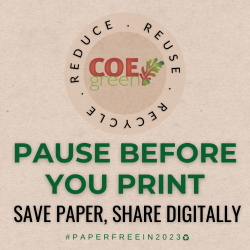
Manual Account Login (not used by Coe students, faculty, or staff):